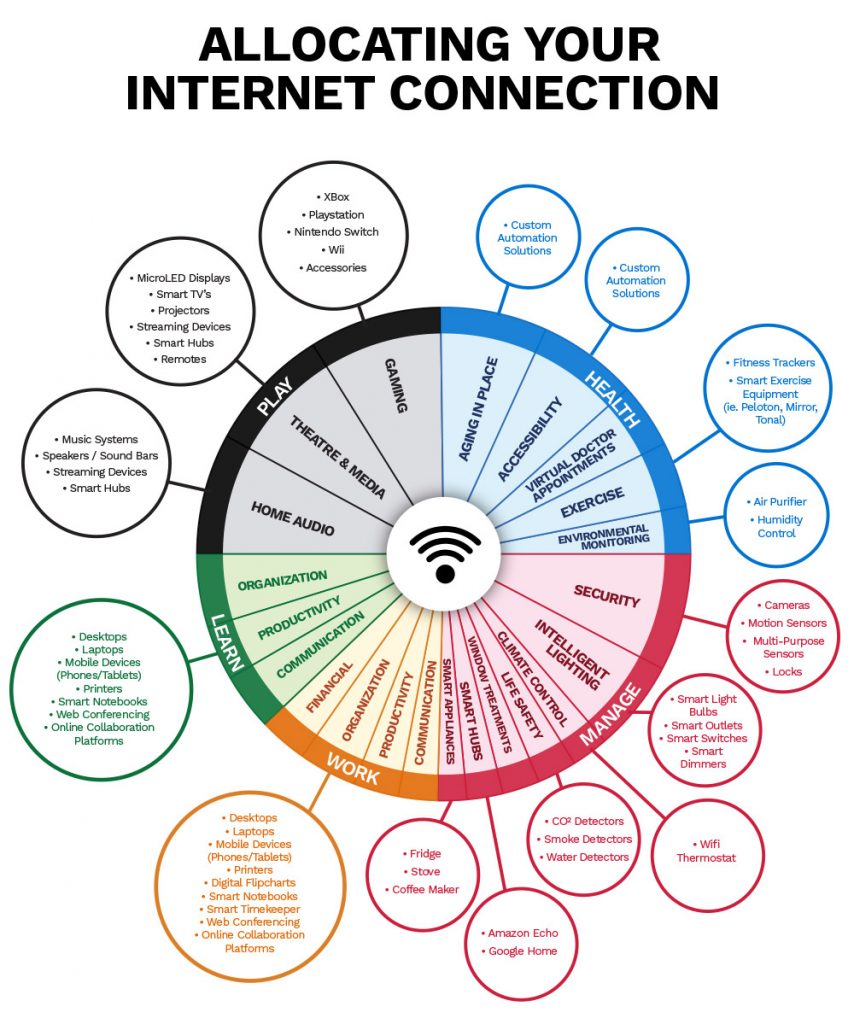Technology Solutions
Custom Networks
Your connected lifestyle requires a stable foundation that a dedicated, Digital Lifestyles’ custom network can provide.
Security, reliability and speed are the cornerstones of our high-performance networks that we design and install for our residential and commercial clients.
What Exactly is a Network?
Essentially a network is an infrastructure comprised of hardware (router, managed switches, wired access points, structured wiring) that enables multiple devices and applications to connect to the internet and each other, using Wi-Fi.
Internet – An Essential Service
Dependable access to the internet is an essential service, allowing us to effectively live, work, educate and play. When you think about your daily activities and how many rely on an internet connection, it is mind boggling! Emails, Google searches, uploading, downloading and sharing files, online purchases, social media interactions, web conferencing, Alexa inquiries, gaming, watching a movie, listening to music, fitness tracking, monitoring your sleeping baby, regulating your smart thermostat, adjusting your motorized blinds, operating your security and life safety devices – the list is insurmountable! However, the performance of your devices and the associated applications that connect to the internet using Wi-Fi, are only as good as the quality of your network hardware and configuration.
Security – Who is Supervising Your Virtual Doorways?
Now that your mind is spinning thinking of all the daily tasks that require internet access, let’s look at the importance of having the peace of mind that your network is secure from cyberattacks and data breaches. To understand security, we must first acknowledge one of the biggest misconceptions people commonly have that devices “directly” connect to one another.
For example, when you are viewing an image captured by your video doorbell on your mobile phone or tablet, the assumption is, your mobile device is directly connecting to your video doorbell. In actuality, what is happening is your video doorbell is connecting through your router to the internet, remotely transmitting the video image to a computer somewhere in the world (most likely overseas). That computer is then then transmitting the image back to your mobile device. Essentially every time your router accesses the internet and is going “out into the world”, it is opening your “door”.
Without a professionally configured network, every time a device is accessing the internet, you are leaving these virtual doors wide open and inviting cyber-criminals to enter and steal your data like emails, banking information, pictures and private conversations. You could also be allowing them remote access to your security camera system so hackers can visually see inside your home or office. Our custom networks detect every time a door is opened and ensures it is immediately closed, so no one can virtually enter.
Reliability and Speed – Allocating Your Internet Connection
When you think about a typical scenario in a home or place of business, there are multiple laptops, mobile phones, tablets, gaming systems, Internet of Thing (IOT) devices and streaming services running concurrently. They all share the same internet connection and require bandwidth. You can think of your household or office’s internet connection like a pizza that needs to be shared with all the devices. Some bandwidth-hungry devices take more than their fair share of pizza and if there are more devices than slices of pizza, naturally some will be left hungry. The result is a frustratingly slow internet connection, internet drops or endless buffering.
When we design our custom networks for our clients, we discuss the requirements of your connected lifestyle. The number of devices and their applications will determine our recommendation for bandwidth, so you have enough “internet connection pizza” to distribute. We then take stock of what devices you want to prioritize and determine how many slices each device gets and who is first in line. This prevents a free for all with all devices racing to the table to gobble up the pizza. Instead, each device is lined up in order of importance and receives their pre-determined share of pizza. In technical terms we use what is called managed switches to allocate the internet connection pizza. A custom network resolves the disorganized chaos of competing devices and ensures all devices perform as intended.
Reliability and Speed – Don’t Snap the Invisible Wire!
A Digital Lifestyles’ custom network is expertly configured, using professional grade hardware with strategically deployed hardwired access points. This ensures a fast, reliable internet connection, anywhere in your home or office, regardless of the combination of devices and applications being used. Hardwired access points solve the issue of Wi-Fi dead spots. This happens when you move away from the central radius of the router which transmits the radio waves (Wi-Fi) that connect you to the internet. The further away you move from the radius of the router, the poorer the connection. This is like being on a road trip and the further away you drive from the city, the poorer the radio reception becomes, until you eventually lose the signal completely to your favourite channel.
Typical box-store or Internet Service Provider supplied modem/routers are designed to cover approximately 1000 sq. ft. Most homes are larger than this so it makes sense as you move around your home, you will most likely experience Wi-Fi dead spots. Some areas of your home may also experience more interference as different building materials can wreak havoc on your wireless signal.
Before we design your custom network configuration, we conduct a Wireless Site Survey and test the strength of your Wi-Fi signal throughout your home or business so we can strategize the placement of your hardwired access points. We also determine what areas Wi-Fi is used the most in your home or office so high-density areas that require stronger signals are identified. You might be wondering how these hardwired access points work. Imagine if you had an invisible wire attached to your router/modem and a device and gradually started walking to the farthest end of your house. The further away you walk, the more the wire stretches until it finally snaps. The hardwired access point automatically takes the internet connection over before the invisible wire snaps, so you never notice any Wi-Fi dead spots and your devices seamlessly operate.
DIYers have tried eliminating Wi-Fi dead spots by installing wireless repeaters that extend an existing network. However, these repeaters cannot have the same network name as your main router, so they don’t automatically stay connected to the network. Once you are far enough away from the router radius, you must manually connect to the repeater. Many DIYers who attempt to install and configure their own home or office network, quickly realize the ineffective product solutions available to them in big box stores and their own technical limitations. A properly configured custom network requires professional hardware and sophisticated technical expertise.
Doesn’t My Internet Service Provider Mangage My Network Configuration?
The short answer is no. The responsibility of the Internet Service Provider (ISP) is only to provide the gateway to the Internet. You will receive a basic device (router or router/modem combination) to connect you to the internet. Anything beyond this is up to you.
Sheltering in Place
Covid-19 and the requirement to shelter in place has demonstrated the need to be prepared to operate remotely. The demands of all family members needing dependable access to the internet shines a light on the limitations of simple modem/router solutions and the benefits a professionally configured network can provide when it comes to security, reliability, and speed.
Who Looks After My Custom Network If I Have Issues?
Choosing Digital Lifestyles to design your custom network means you have access to our service and maintenance team who will provide you with any technical support required. Most issues can be diagnosed and resolved remotely.
Will My System Become Obsolete?
One of the common concerns we hear is the hesitation to invest in technology that may become obsolete. Regular communication ensures we alert you to any updates your system requires or when next generation technology is available. Our Trade In and Upgrade Program makes it extremely convenient and cost effective to ensure your system continues to perform optimally.
Explaining the Terminology
We understand that technology terms can quickly become confusing, especially because terms are interchangeable and not always used correctly. Here are some of the common terms you will hear associated with home or business networks.
Access Point – Connects to a wired router, switch, or hub via an Ethernet cable, and projects a Wi-Fi signal to a designated area.
Bandwidth – Refers to the amount of information your connection to the internet can handle at any given time. Bandwidth is measured in bits, bytes, kilobytes, megabytes and gigabytes.
Home/Office Network – Infrastructure comprised of hardware (routers, managed switches, wired access points, structured wiring) that enables multiple devices and applications to connect to the internet and each other, using Wi-Fi.
Internet – A global network of interconnected computers using copper wires, wireless networks, or fiber optic cables, that bounce data off of each other, anywhere in the world.
Internet of Things (IOT) Devices – A physical device connected to the internet that collects and shares data. Examples are Smart TV’s, music systems, security systems and cameras, locks, intercoms, thermostats, lights, garage doors, and appliances.
Managed Switches – Networking hubs that allow you to hook up several devices to a network and manipulate how traffic is controlled.
Modem – A modem brings the internet into your home or business. It establishes and maintains a dedicated connection to your service provider to give you access to the internet. A modem modulates outgoing digital signals into an analog signal.
Router – A hardware device that routes or passes your internet connection to all your devices in your home and business so they can access the internet.
Wireless Fidelity (Wi-Fi) – A technology that uses radio waves to provide network connectivity, allowing us to connect to the internet and communicate with one another wirelessly.
Wireless Repeaters – A device that takes an existing signal from a wireless router or wireless access point and rebroadcasts it to create a second network.
World Wide Web (WWW) – A system we use to access the Internet. It allows documents to be connected to other documents by hypertext links, enabling the user to search for information by moving from one document to another. The World Wide Web is often interchanged with the term Internet, though both are different.